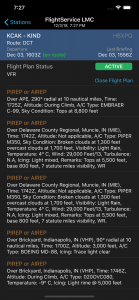Available in Lite 2.4 and Pro 2.6
We offer access to FlightService (1800wxbrief.com) in both AeroWeather Lite and Pro. The integration currently offers Last Minute Check and the possibility to cancel/close flight plans. More FlightService features are planned. Let us know what would be helpful for you.
Setup
Setup is necessary on the FlightService website and in AeroWeather.
Log in at 1800wxbrief.com and make sure that you set AeroWeather as authorized service.
- Go to the Service Provider page under Account->Service Provider Authorization
- Click “Edit”
- Select “Yes” next to the name of AeroWeather
- Click “Save”
In AeroWeather use the ooo-button on the main list to get to the list configuration:
- Tap on “Account” next to the “FlightService Access”
- Enter your FlightService username (E-mail address)
- Tap on “Save”
- Make sure the blue checkmark is on (tap on “FlightService Access”)
- Tap on “Save”
You can now access the “FlightService Access” group in the main list.