- Create/modify alerts: in AeroWeather Pro go to any station detail page and then tap on “Location” (center bottom). When scrolling down you’ll see the alerts. In AeroWeather Lite go to any station detail page and scroll down.
- Alert status: if an alert is enabled the server sends notifications whenever the criteria is met. If you don’t want a particular alert temporarily you can just disable it and enable it again at a later point in time.
- Alerts group: this group in the main list just gives you an overview of all defined alerts grouped by stations. It’s not possible to create alerts there, however, alerts can be edited. A checkmark indicates that an alert is enabled. Only enabled alerts will be executed.
Internet access is required to view, create, and edit alerts. There’s is currently no limitation on the number of alerts per station. Alerts are not synchronized among devices (even with cloud synchronization enabled).
Alert can be defined for flight rules NOAA, wind, visibility, ceiling, pressure, and present weather.
Alert notifications are available as part of any subscription.
Press long on notifications to quickly see the raw METAR.
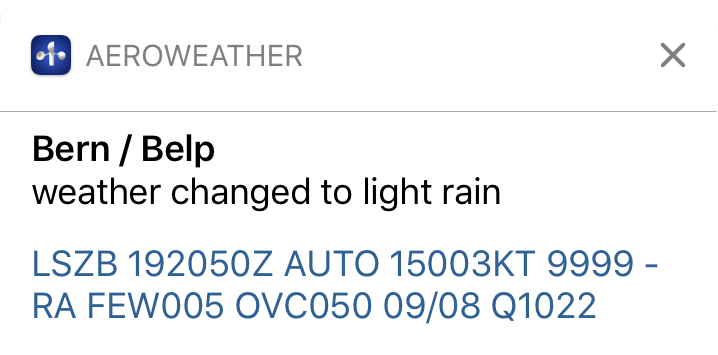
Last updated: March 7, 2019