Now we offer even more possibilities to customize complication display (depending on the complication type). There are indicators for present weather, wind, ceiling and visibility.
Use the settings directly in the Watch app to customize the thresholds for the wind, ceiling and visibility indicators. Whenever a limit is reached it’ll be displayed by a letter code:
- W: wind speed greater or equal defined limit (WG: if there are gusts)
- C: ceiling lower or equal defined limit
- V: visibility lower or equal defined limit
There is also an option to show present weather as 2-letter METAR code or symbol (e.g., ❄️ or SN).
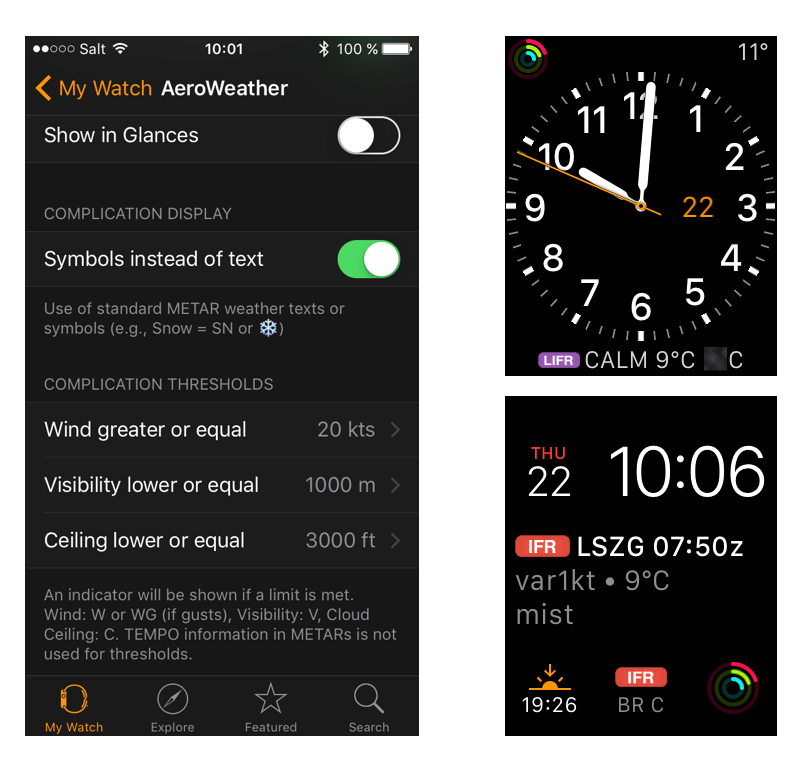
Last updated: September 27, 2016