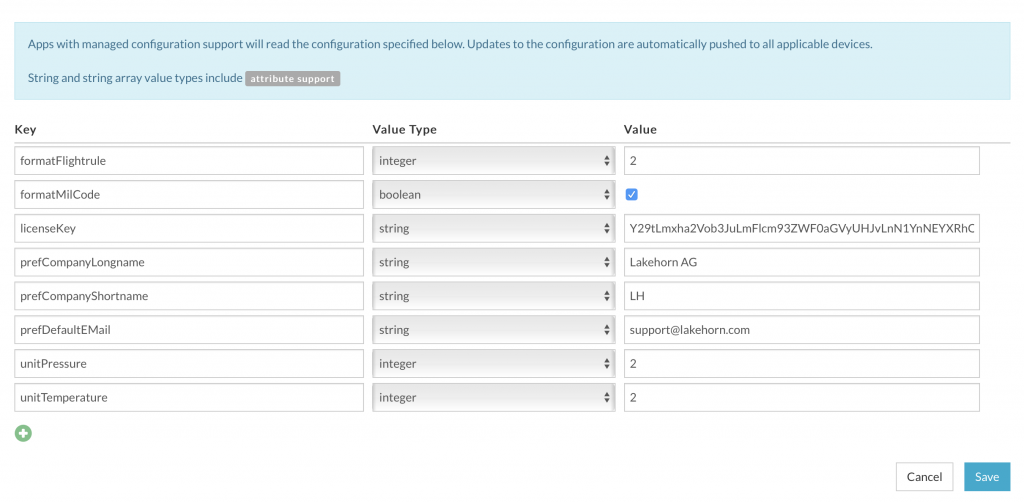The Enterprise version of AeroWeather Pro is available through Apple’s Business Volume Purchase Programme (ABM) with a discount. Please contact us at info@lakehorn.com to get access in the ABM Store.
It has the same functionality as AeroWeather Pro and includes the possibility to customize settings through MDM configuration. It also includes the iCloud synchronization option.
Some more information regarding managed app configuration can be found at appconfig.org.
Customizable Settings
There’s only one mandatory key in case customizable settings are used: prefCompanyShortname. All other keys can be applied as far as they make sense. The configuration set through MDM is checked at each app startup und users will be notified if there are new settings to apply.
General
| Key | Type | Possible Values |
| prefCompanyShortname* | String | short name (e.g., LH) |
| prefCompanyLongname | String | long name (e.g., Lakehorn AG) |
| prefAppIconName | String | custom app icon name (contact us at support@lakehorn.com to use this feature) |
| prefForcedUpdate | Boolean | true = settings will be applied without asking the user false = user can postpone application of new settings |
| prefLanguage | String | en = English zh_Hans_CN = Chinese da = Danish nl = Dutch fi = Finnish fr = French de = German it = Italian ja = Japanese nb = Norwegian pl = Polish pt_BR = Portuguese ru = Russian es = Spanish sv= Swedish |
| prefDefaultEMail | String | any email address |
| prefDisableAutoLoading | Boolean | true = disable auto loading false = enable auto loading |
| prefUseMobileData | Boolean | true = on false = off |
| prefDynamicFontSize | Boolean | true = on false = off |
Units
| Key | Type | Possible Values |
| unitWind | Integer | 0 = knots 1 = m/s 2 = km/h 3 = mph |
| unitTemperature | Integer | 0 = °Celsius 1 = °Fahrenheit 2 = °Celsius/°Fahrenheit 3 = °Fahrenheit/°Celsius |
| unitAltitude | Integer | 0 = feet 1 = meter |
| unitVisibility | Integer | 0 = statue miles 1 = meter 2 = km |
| unitPressure | Integer | 0 = hPa 1 = inHg 2 = mmHg |
| unitCoordinates | Integer | 0 = DD (46.9123° N) 1 = DM (46° 54.73′ N) 2 = MS (46° 54′ 44” N) |
| unitDistances | Integer | 0 = NM 1 = km 2 = meter 3 = miles |
| unitRunway | Integer | 0 = feet 1 = meter |
Format
| Key | Type | Possible Values |
| formatLocalTime | Boolean | true = LT false = UTC |
| formatTwilight | Integer | 0 = off 1 = civil twilight 2 = nautical twilight 3 = astronomical twilight 4 = sunrise – 30′ / sunset + 30′ |
| formatMoonData | Boolean | true = on false = off |
| formatCalculations | Boolean | true = on false = off |
| formatHistoricMetar | Integer | 0 = off 1 = 2 hours 2 = 3 hours 3 = 6 hours 4 = 12 hours |
| formatWmm | Boolean | true = on false = off |
| formatFlightrule | Integer | 0 = off 1 = US NOAA 2 = ICAO |
| formatCAT | Boolean | true = on false = off |
| formatLocationIndicator | Integer | 0 = ICAO 1 = IATA 2 = ICAO & IATA |
| formatWindIndicator | Integer | 0 = off 1 = wind to 2 = wind from |
| formatMilCode | Boolean | true = on false = off |
Example configuration
Depending on the MDM software configuration user interface should look similar to this. Some MDM support XML definition files, which specifies possible configurations. The XML can be downloaded here.